Google Authorship: How To Show Author Information in Search Results (and my Frustration With it)
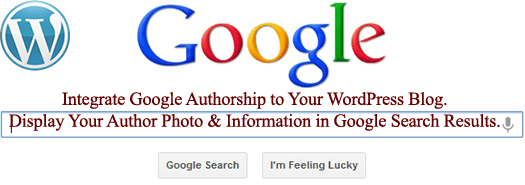
This tutorial is specific to WordPress, but if you use other blogging platforms, you may be able to adapt some of the instructions. This tutorial, is intended for single-author WordPress blogs. References will be given for multiple-author blogs and for Guest bloggers.
Several months ago, Google started including authors profile in Search Results by highlighting authors in SERPs. Continue Reading »




Feb
2012
WordPress Tip: How To Separate Comments From Trackbacks & Pingbacks Using wp_list_comments Function
In this tutorial, I will show you how to separate pings (Trackbacks & Pingbacks) from comments when using the wp_list_comments() function in WordPress. The wp_list_comments() function is located in the comments.php file in your theme´s folder.
The wp_list_comments() purpose is to display all comments (including Trackbacks & Pingbacks) for posts based on a variety of parameters including ones set in the dashboard in Settings -> Discussion panel. Continue Reading »
Last Updated: March 20, 2014
Written by: Boutros AbiChedid
Tags: customization, How To, PHP, plugin killer, separate comments from pings, Tips and Tricks, wordpress, wordpress comments, wordpress pingbacks, wordpress trackbacks, wp_list_comments
Posted in Category(ies): WordPress