Top 10 Free Antivirus Software For Windows
Antivirus software provides an essential layer of protection from a range of viruses, trojans, worms, spywares, adwares, dialers, keyloggers and rootkit infections. Most current Antivirus programs have a reasonably good detection rates of all forms of malware.
When your computer connects to the Internet, it is exposed to viruses and other malicious software. Even a computer that never connects to the Internet can be compromised through an infected USB drive. Given the quality of free Antivirus software available, there is no excuse for not installing one. The question is, which is the best free Antivirus program? This post will help you decide on an Antivirus software that offers quality protection without the cost.
If you are looking to replace your costly Antivirus software, for a free alternative, then look no further. In this article, I list and review the Best 10 Free Antivirus Software for Windows for 2012 that don´t cost you anything. Having a good Antivirus software is a must.
Best Protection! Use Common Sense
The best security and peace of mind is to use common sense. For instance, when you are online: avoid suspicious Websites. Never open spam Email attachments, don´t even open a spam Email. Watch your Online downloads. Only download movies, audio, and other files from trusted Websites. Stay away from illegal versions of Computer programs, etc.
Stay vigilant at all times. If you follow these simple rules along with one of the Antivirus programs listed below you will be a step ahead in this never-ending game of cat-and-mouse.
Criteria
I want to emphasize that all the Antivirus Software listed below are:
- Either totally Free: like WinClam which is Open Source and Microsoft Security Essentials which can only be installed on computers that run genuine Windows.
- And the rest of Antivirus programs offer a Freemium based services.
- In active development: are being continuously updated and maintained. If an Antivirus Software is not continuously maintained and updated, you should run and not just walk away from it.
- Are in my opinion, the BEST.
There are many Antivirus Programs available nowadays. After extensive research, testing and reviews, here are the 10 Top Antivirus Programs for 2012 that you can depend on. All links are External. Good Luck!
1. PC Tools Free AntiVirus

- Visit Website.
- PC Tools AntiVirus provides a basic antivirus and anti-spyware protection against known viruses and malware. With PC Tools AntiVirus Free, you are protected against basic cyber threats attempting to gain access to your PC. Don´t risk going online without protection. Dangers include virus infections or getting your identity stolen.
- PC Tools AntiVirus Main Features:
- IntelliGuard protection against computer viruses and related malware threats.
- Smart Updates to keep virus definitions and other feature enhancements up to date.
- Customizable Scan Settings.
- Ability to quarantine and restore items that have been detected.
- Email Guard to protect your computer from viruses and spyware being sent over emails.
- Enhanced architecture providing enhanced infection removal capabilities for limited user accounts.
- Operating Systems: Compatible with Windows XP, Windows Vista, Windows 7.
- Wikipedia Says: PC Tools (company) – Wikipedia
- Recent Review: PC Tools AntiVirus Free | CNET Review + Download
2. Avast! Free Antivirus

- Visit Website.
- Avast! Free Antivirus claim to be “The world´s most popular Antivirus software” with almost 195 million registrations. Avast! Free Antivirus often outperforms the competitors´ paid-for products and is the minimum protection anyone should have against viruses and spyware. Avast! Free Antivirus is only for personal and non-commercial use. Avast! will not run properly if you have other antivirus software on your PC.
- Operating Systems: Compatible with Windows XP SP2+ 32-bit, Windows Server 2003, Windows Vista, Windows7.
- Wikipedia Says: Avast! – Wikipedia
- Recent Review: Avast Free Antivirus | CNET Review + Download
3. AVG Free Antivirus

- Visit Website.
- AVG Free Antivirus 2012 offers high quality basic protection for PCs. AVG offers antivirus protection with automatic updates to protect you from continually evolving threats.
- Operating Systems: Compatible with Microsoft Windows XP, Windows Vista, Windows 7.
- Wikipedia Says: AVG (software) – Wikipedia
- Recent Review: AVG Anti-Virus Free Edition 2012 | CNET Review + Download
4. Ad-Aware Free Antivirus

- Visit Website.
- Ad-Aware Free Antivirus, downloaded over 400 million times and, according to its maker, offers real-time protection against viruses, trojans, spyware, rootkits, hijackers, keyloggers, aggressive advertising and more! Ad-Aware is free for home users only.
Ad-Aware Free is a complete malware solution to protect your system from spyware and viruses, as well as other online security threats. There is always a chance of compatibility issues when running in conjunction with other security software. It is not recommended that you run more than one antivirus product on a computer at the same time. - Operating Systems: Compatible with Windows 7, Windows Vista, Windows XP (32-bit), Windows 2000 Pro.
- Wikipedia Says: Ad-Aware – Wikipedia
- Recent Review: Ad-Aware Free Internet Security | CNET Review + Download
5. Avira Free Antivirus

- Visit Website.
- Millions of users trust Avira Free Antivirus for basic protection. It is another high quality free antivirus with outstanding detection rates of malware. Avira Free antivirus eliminates many forms of malware, including worms, rootkits and costly dialers.
The only reservation I have is that Avira has a rather intrusive advertisement on every update. Avira Free Antivirus can only be used for personal and non-commercial use. - Operating Systems: Compatible with Windows XP, Windows Vista, Windows 7.
- Wikipedia Says: Avira – Wikipedia
- Recent Review: Avira Free Antivirus | CNET Review + Download
6. Malwarebytes Anti-Malware Free
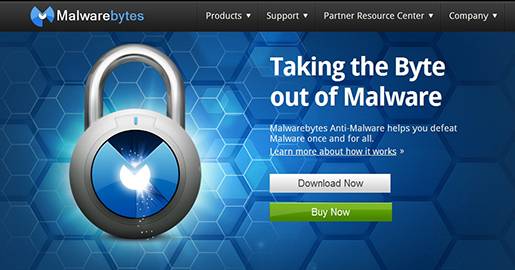
- Visit Website
- The Malwarebytes Anti-Malware Free utilizes a powerful technology to detect and remove all traces of malware including worms, trojans, rootkits, rogues, dialers, spyware and more. Malware, is short for malicious software. Malwarebytes´ Anti-Malware (MBAM) is available in a free version, which scans for and removes malware when started manually.
MBAM doesn´t target the viruses, per se, but it targets the trojans and the modifications trojans make to your computer. Thus MBAM complements the Antivirus software on your computer. MBAM is intended to find malware that other anti-virus and anti-spyware programs generally miss.
- When Do I need Malwarebytes? Installing Malwarebytes does not make your Antivirus software ineffective. Your Antivirus software is your first layer of protection. Malwarebytes is your second layer and it helps catch malwares that may be missed by your Antivirus software. For the best protection you need to have both an Antivirus program and an Anti-malware program (such as Malwarebytes).
- What is a Malware?
- Operating Systems: Compatible with Windows XP, Windows Vista, Windows 7.
- Wikipedia Says: Malwarebytes´ Anti-Malware – Wikipedia
- Recent Review: Malwarebytes´ Anti-Malware Free 1.51 Review | PCMag.com
7. Immunet Free Antivirus

- Visit Website.
- Immunet Free Antivirus is a cloud-based, community-driven antivirus application, using the ClamAV engine. The Immunet Antivirus software is complementary with existing antivirus software and is ideal for consumers who want fast protection that doesn´t slow down their PC.
The size of the application is very small, compared to other Antivirus software. It is fast, free, and offers up-to-date protection against thousands of new threats daily. Virus signature files are stored in the cloud, not on individual computers, so no update downloads are required. Once a virus is detected and blocked for one user, all Immunet users will receive the same protection, almost instantly. - Immunet FREE Antivirus Main Features:
- Fast Companion Antivirus with Basic Online Protection. Companion means that Immunet is compatible with existing Antivirus solutions.
- Immunet adds an extra, lightweight layer of protection, compatible with existing Antivirus software.
- NO virus updates required: Real-time, Cloud-based Detection from the Immunet Cloud against viruses, spyware, bots, worms, trojans, and Keystroke Logging without downloading any virus signature files.
- Small Footprint. Low disk and memory use. It will NOT slow down your PC.
- Intelligent Scans: Fast, configurable smart scans.
- Operating Systems: Compatible with Windows XP, Windows Vista, Windows 7.
- Wikipedia Says: Immunet – Wikipedia
- NOT so Recent Review: Immunet Protect | CNET Review + Download
8. ClamWin Free Antivirus
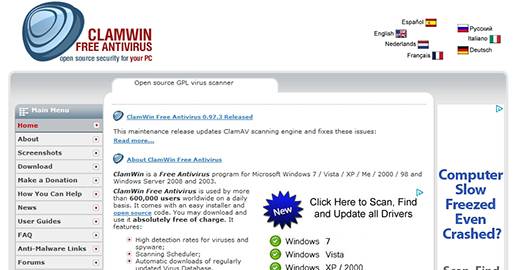
- Visit Website.
- ClamWin Free Antivirus is an Open Source based on the ClamAV engine and used by more than 600,000 users worldwide on a daily basis. You may download and use it absolutely free of charge. ClamWin Free Antivirus does not include an on-access real-time scanner. You need to manually scan a file in order to detect a virus or spyware.
- ClamWin Free Antivirus Main Features:
- High detection rates for viruses and spyware.
- Scanning Scheduler.
- Automatic downloads of regularly updated Virus Database.
- Standalone virus scanner and right-click menu integration to Microsoft Windows Explorer.
- Operating Systems: Compatible with Microsoft Windows 7, Windows Vista, Windows XP, Windows Me, Windows 2000, Windows 98 and Windows Server 2008 and 2003.
- Wikipedia Says: ClamWin – Wikipedia
- Recent Review: ClamWin Antivirus | CNET Review + Download
9. Panda Cloud Antivirus Free

- Visit Website.
- Panda Cloud Antivirus is based on Collective Intelligence, a system for detecting and disinfecting viruses and other threats that feeds off the knowledge shared by millions of users. It offers Real-time protection against all types of viruses.
-
Panda Cloud Antivirus Main Features:
- Light: Only works where necessary, you won´t even notice it.
- Easy: Panda Cloud Antivirus will make the best decisions for you to keep your PC protected.
- Secure: Panda Cloud Antivirus is based on Collective Intelligence, a system that continuously collects and analyzes viruses and other threats gathered from the community of millions of Panda users around the world.
- Free: No tricks! Panda Cloud Antivirus has a free version that protects you against viruses and malicious Websites.
- Operating Systems: Compatible with Windows 7, Windows Vista, Windows XP (32-bit) with Service Pack 2 or newer.
- Wikipedia Says: Panda Security – Wikipedia
- Recent Review: Panda Cloud Antivirus 1.5 Free Edition Review | PCMag.com
10. Microsoft Security Essentials

- Visit Website.
- Microsoft Security Essentials provides real-time protection for your home or small business and guards against viruses, spyware, and other evil software. Microsoft Security Essentials is free and is designed to be simple to install and easy to use. It runs quietly and efficiently in the background.
There are a host of nasty intruders on the Internet including viruses, trojans, worms and spyware. Microsoft Security Essentials offers protection against these intruders without getting in your way. - Why get Microsoft Security Essentials?
Here are some ways Microsoft Security Essentials helps keep your PC safe without getting in your way:- Real-time protection.
- System scanning and cleaning.
- Windows Firewall integration.
- Dynamic signature service.
- Rootkit protection.
- Protection against real threats, not good software.
- Network inspection system.
- Operating Systems: Windows XP, Windows Vista, Windows 7.
- Wikipedia Says: Microsoft Security Essentials – Wikipedia
- Recent Review: Microsoft Security Essentials 2.0 Review | PCMag.com
Your Turn to Talk
In this post, I listed and reviewed the Best 10 Free Antivirus Software for Windows for 2012, and I am confident that at least one will meet your needs.
There are a lot of free Antivirus software out there, but what you choose is mostly a matter of preference. I, myself, use Avira´s Antivirus and Immunet on my laptop. What about you? Which free Antivirus do you use?
If you have any other Free Antivirus Software to add or something else to say, please share your opinion in the comments section below. Your opinion matters, unless it is a Spam.




hi iam using windows server 2003 sp2. while installing free antivirus software’s they r not supporting . so pls help me which antivirus is compatible with this OS.
Rakesh
you should check the software requirements before you install any antivirus software, from their website.
Or you could google your request, such as “which antivirus software supports Windows server 2003″ or some other search queries.
Thanks.
Avast & AVG are best for me.
I’ve tested a lot…avast, avg, microsoft security essesntials, norton, eset nod 32….i’m using right now Lavasoft Ad aware and it is a really good option cause it’s antivirus and anti-malware too. When i uninstall the avg free one,it detects 1 trojan…wow…really fast and underrated….for those guys that don’t know this great AV/AM,give it a chance,it’s amazing¡¡¡fast,don’t slow down your PC, and it’s free, you wont regret.
Hi Boutros I used to use Norton which I know is not Free. But for the past year or so I have been using Microsoft Security Essentials. And I have been very happy with it. But from what I’ve read elsewhere it does not seem to be that highly rated.
So I am now thinking of changing over to Avast Antivirus, because I have heard people say very good things about it.
Avast is the best for me.
Norton is best for free.I previously tried Avast and it was good to me.I do not think an Anti Virus can provide you all round protection. You have to be careful while browsing online.
Wow, this is a great list. Although I have used AVG since the mid 1990′s, I have tried a few of these while helping friends and family with their computers.
I can only say that AVG has always protected me from ANY virus I am exposed to. I have trusted it with my business and personal computers, and I have even been confident enough to allow a virus in a group of files temporarily, knowing that AVG will save me later!
Which of these do you use?
-Joe
Please take a look at Emsisoft Anti-Malware. It’s a great Antivirus program. Emsisoft Anti-Malware is a good choice to scan and remove malware, especially trojans, from your PC.
It reliably removes the trojans containing backdoors, keyloggers, diallers and other destructive pests which make it dangerous to surf the web.
Other than trojans, it also can be used to recognize and remove spyware, adware, tracking cookies, worms, viruses, and rootkits from your PC.
http://www.emsisoft.com/en/
hi boutros ! nice post i agree all , but i recomennt a good one i download called Zenok free Antivirus my computer works perfect also have a great feature bakcup online so try and let me know what do you think :) http://www.zenok.com/en/free-antivirus/