How To Display Your Latest Tweets in WordPress Without a Plugin
As of June 11, 2013, Twitter API v1 officially retired. The new version is Twitter API v1.1. Thus the code discussed in this post NO longer works. I will update this post with the new code if/when I find a solution. Thanks.
Do you want to display your latest tweets on your WordPress Website? Continue Reading »



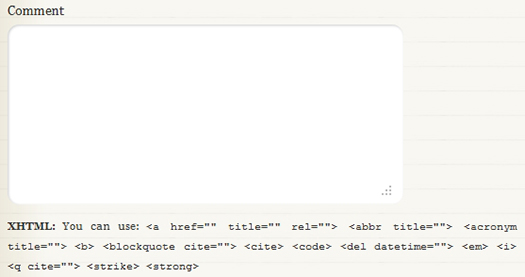


May
2012
How To Redirect First Time Commenters in WordPress Without a Plugin
In this tutorial, I will show you two separate codes on how to Redirect all your WordPress Commenters to a Thank You page, and also how to only Redirect your First Time Commenters to a Thank You Page without the need of a plugin.
This tutorial is for you, if you are asking one of these 2 questions:
Last Updated: March 20, 2014
Written by: Boutros AbiChedid
Tags: custom, How To, plugin killer, redirect comments, redirect first comment, Tips and Tricks, wordpress, wordpress comments, WordPress plugins
Posted in Category(ies): WordPress