CodeLobster Integrated Development Environment (IDE) – Review
CodeLobster is a code editor for PHP, HTML, JavaScript and CSS. A shareware product that offers code debugging, syntax highlighting, dynamic help, auto-complete, class view and other features that helps with coding. Codelobster PHP Edition streamlines and simplifies PHP development process. You don’t need to keep in mind names of functions, arguments, etc. It is implemented for you in the auto-complete feature for PHP, HTML, JavaScript and even CSS.
CodeLobster is an IDE that offers both the FREE basic version as an HTML, PHP, CSS and JavaScript code editor, and a PAID Professional version that offers plugins to work with the most popular CMS and frameworks. For instance, the PAID version supports Drupal CMS, Joomla CMS, Smarty template engine, JQuery library, CodeIgniter framework, CakePHP framework, Symfony framework, Yii framework, Facebook and WordPress blogging platform.
CodeLobster – IDE Editor for Windows

- Visit Website.
- Download CodeLobster.
- Supported Operating Systems: Windows 2000, Windows XP, Windows Vista, Windows 7.
- Supported Languages: English, Russian, German, Spanish, French, Portuguese.
- Latest Release: Codelobster PHP Edition FREE Version 4.0 – March 14, 2012.
- Comparison Table: Free Version vs. Paid Version
- Recent Review: CodeLobster PHP Edition | CNET Review + Download
Free PHP, HTML, CSS, JavaScript Editor | Codelobster PHP Edition
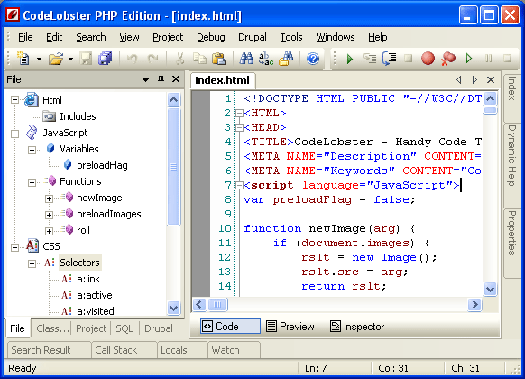
For creating Websites you need a good, easy to use editor. There are many paid products for this purpose, but it is good to select a free, very functional and at the same time simple to use editor – Codelobster PHP Edition.
Some advantages of this program include:
- All code highlights depending on the code type: For example the area of HTML will be highlighted as HTML, PHP as PHP, and Javascript as Javascript in the same file. There is the possibility of choice from color schemes, including popular IDEs.
- Powerful auto-completion for HTML, PHP, CSS and Javascript, including HTML5 and CSS3. For PHP the structure of project is fully recognized, and the complete list of methods falls in the proper place.
- HTML/CSS inspector like Firebug, which easily allows to correlate the selected elements on a page with code and proper style.
- Context help on all supported languages. By pressing F1 key the page with detailed description for the current tag, attribute or function will be opened.
- PHP debugger allows to execute PHP scripts incrementally, watching the values of all variables in every line.
- SQL manager allows to produce all necessary actions with a database – add, delete, edit a structure and records in tables, export data and execute SQL queries. Highlighting and auto-completion also works for SQL files.
- FTP support that allows you to work directly with a remote server and do all necessary changes with files, same as an FTP client.
- Portable option that allows you to use the editor without the preliminary installation.
- Other useful utilities: such as pair highlighting, block selection, collapsing, tool tips, viewing of structure of files and projects, preview in a browser, bookmarks, and other standard functionalities of code editors.
CodeLobster PAID version includes plugins to work with:
- CMS: Drupal, Joomla.
- PHP frameworks: CakePHP, CodeIgniter, Symfony, Yii.
- JavaScript library: JQuery.
- WordPress blogging and CMS engine.
- Smarty template engine.
- Facebook social networking service.
You can find a complete description for all features on the Feature detail page and for the HTML editor by taking the Features tour.
Your Turn to Talk
I believe that CodeLobster IDE is definitely worth your time to try it out, you have nothing to lose, and if you like it, you can upgrade to add the plugin support for different CMS and frameworks.
If you have something to add, or you like to share your experience with CodeLobster, please share it in the comments section. Your opinion matters, unless it is a Spam.



