26 Best Free Content Management Systems (CMS)
And you thought there are only three. This is my Twelfth post in this series. It is a convenient list, a one stop shop if you like, of the best free self-hosted Content Management Systems available these days.
There are many Content Management Systems available and it can get confusing and difficult to figure out the best ones. But after an extensive research, reviews and trying few of them, below are the best free Content Management Systems available.
What is a Content Management System?
A CMS or more specifically a Web Content Management System is a software system that provides Website authoring, collaboration, and administration tools designed to allow users with little knowledge of Web programming languages or markup languages to create and manage Website content with relative ease. A robust WCMS provides the foundation for collaboration, offering users the ability to manage documents and for multiple author editing and participation. Most systems use a database to store page content, metadata, and other information.
Other Definitions of CMS:
- A CMS is a Web application you run on your Web server to help facilitate creating a Website. A good CMS should be flexible, unobtrusive and help you make a great Website. It should provide you with tools to help the layman keep track of content, while letting more experienced Webmasters handle the look and feel. [Source]
- A CMS is a software that keeps track of every piece of content on your Website, much like your local public library keeps track of books and stores them. Content can be simple text, photos, music, video, documents, or just about anything you can think of. A major advantage of using a CMS is that it requires almost no technical skill or knowledge to manage. Since the CMS manages all your content, you don´t have to. [Source]
- A CMS is a software application used to upload, edit, and manage content displayed on a Website. A CMS can perform a variety of different tasks for a Website including regulating when content is displayed, how many times the content is shown to a specific user, and managing how the content connects or interacts with other elements of the Website. The CMS also enables less technical individuals to manage content on a Website easily without having an extensive coding background. [Source]
- A CMS is a software application that runs on a server. A CMS makes it easy to publish and administer content. Some basic features that are common to all Content Management Systems are: Separation of content, structure and design; Easy content production with little programming skills. [Source]
Which CMS to choose?
That is up to you, your needs and what programming languages your Web server support. I personally use Joomla and WordPress. But I can´t discount any of the others, that´s why they are listed here for you to choose from. To help you better make an informed decision to narrow your choices, try this CMS Comparison tool, and also try the CMS demos listed here. And most importantly, before you install your CMS software, make sure that your Web server meets the technical requirement.
For this post, I followed three criteria for choosing the best Content Management Systems.
- Free.
- In active development: still being updated and maintained (at least since 2010).
- In my opinion, the best.
Place your cursor over each image and link for a short description. Also try out the CMS software demos before you install. All links are External. Good Luck!
1. PHP based
The following Content Management Systems are mainly written in PHP scripting language. Your Web server must be capable of running PHP among other technical requirements.
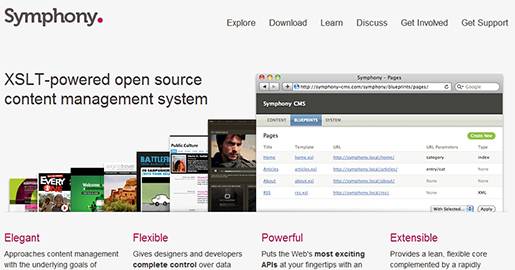
Symphony – {No demo available}
Really Unique CMS Groupware
Tiki is one of the most feature-rich CMS packages. In fact, Tiki is the Open Source Web Application with the most built-in features. Tiki Wiki CMS Groupware, has all the integrated features you need "out-of-the-box", like:
- Wikis (like Wikipedia)
- Forums (like phpBB)
- Blogs (like WordPress)
- Articles (like Yahoo News)
- Image Gallery (like Flickr)
- Map Server (like Google Maps)
- Link Directory (like DMOZ)
- Multilingual (like Babel Fish)
- Bug Tracker (like Bugzilla)
- RSS Feeds (like Digg)
- Free Open Source software (LGPL)
Learn more about Tiki. Read the Top 10 Reasons to use Tiki.
Because Tiki is in a state of continual development, not all features are fully developed. This page provides a rating system for each feature to help you judge if Tiki is the right tool for you.
Read What Wikipedia has to Say
- Joomla!
- SPIP
- WordPress
- Drupal
- CMS Made Simple
- Typo3
- Concrete5
- Textpattern
- e107
- SilverStripe
- Kajona
- Wolf CMS
- Tiki Wiki CMS Groupware
2. Java based
The following CMS is written in Java programming language.
Read What Wikipedia has to Say
3. ASP.NET based
The following 2 Content Management Systems are based on the ASP.NET framework.

MonoX – {No demo available}
Read What Wikipedia has to Say
4. Python based
Plone CMS is mainly written in Python programming language. There are also other languages used within the project.
Read What Wikipedia has to Say
5. Ruby based
The following 3 Content Management Systems are written in Ruby programming language as a Ruby on Rails Web application
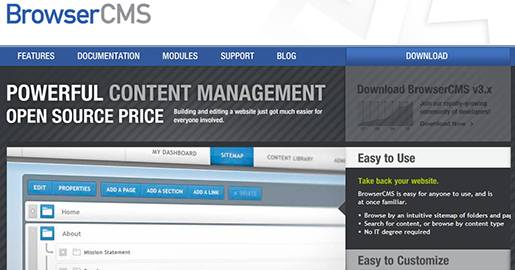
BrowserCMS – {No demo available}
Read What Wikipedia has to Say
6. Perl based
Movable Type is mainly written in Perl programming language. PHP scripting language is also used for dynamic publishing.
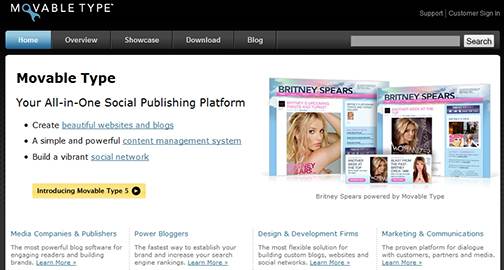
Movable Type – {No demo available}
Read What Wikipedia has to Say
Try Before You Install
Below are references where you can try the CMS software before you install it.
General References
Your Turn to Talk
There are many more free Content Management Systems that did not make the list. Which CMS do you use? Do you have any others you think I should add? or anything else to say? If so, please share your opinion in the comments section. Your opinion matters, unless it is a Spam.




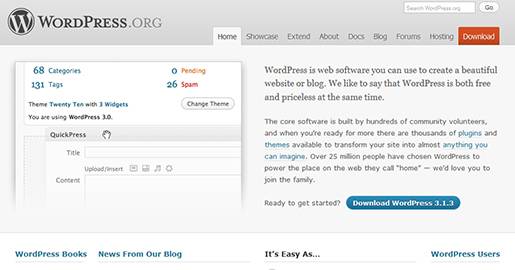
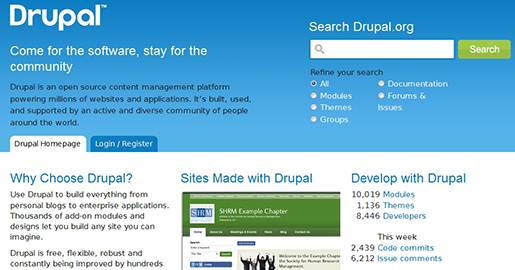



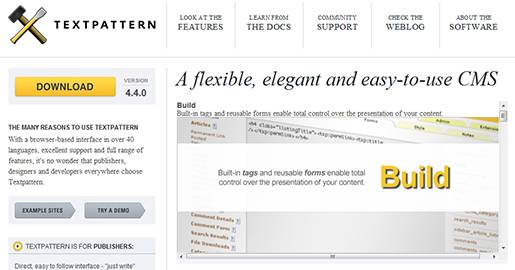
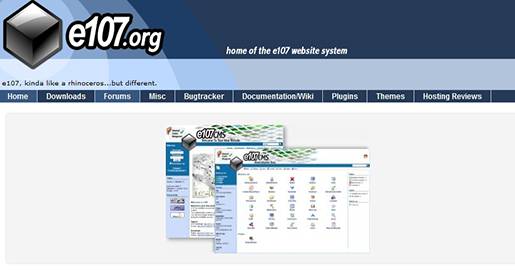

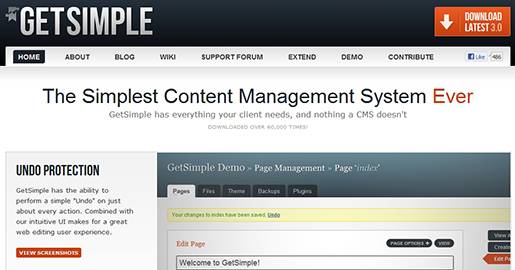
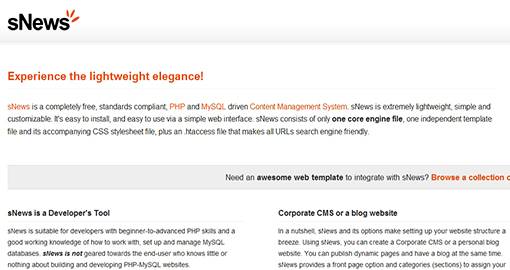

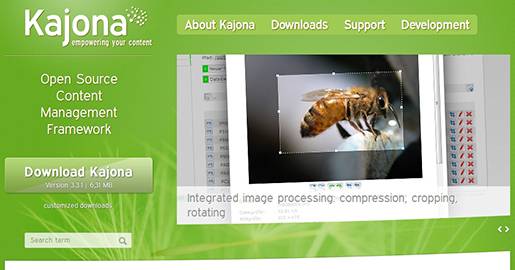
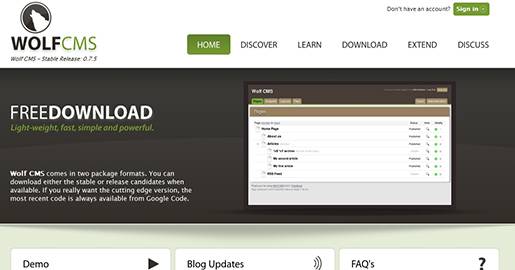
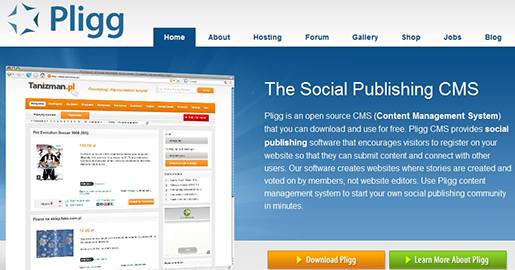



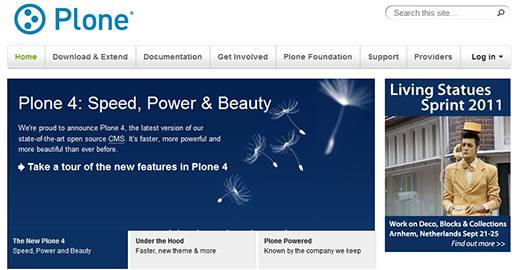
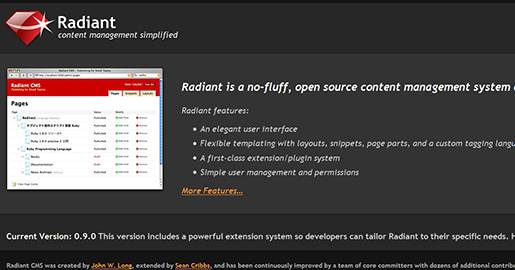
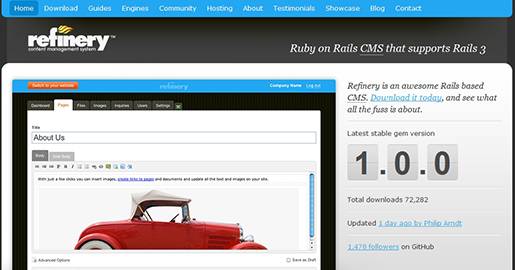


Hi very nice article! I’m using Ruby on Rails (RoR). Ruby on Rails is also well known for its coding convention, Agile practices and security strength.
Thank you for that great list. Good job!
Thanks Raphael. I was on your Website, very nice with all the Open Source Web tools that are not easily discovered.
Very nice post. It really provides information about some popular content management system. However, I am working with Drupal & WordPress for a long time. But your post really get me aware about some new content management system.