Top 5 Free FTP Client Software

Web developers need to install an FTP client software to transfer files between local computers and Web servers. People doing a lot of file transfers, especially people involved in Website development and maintenance, understand the value of a reliable, secure and fast FTP client.
FTP is a standard network protocol used to transfer files from one host to another over a TCP–based network such as the Internet. It is a fancy way of explaining how data is moved from one computer to another computer usually a Web server. In order to have your own Website, you need to transfer your files, images and videos from your computer to your Web host´s server.
What to Consider When Choosing FTP Client Software
When selecting an FTP client software, keep the following in mind:
- Security: Look for clients that support SFTP or SCP, and if you server has this feature available use it.
- Popularity and usability.
- Speed and stability.
Criteria I followed for Choosing FTP Client Software
- Completely Free. Not a paid version with a free trial. Not a Freemium.
- Still being updated and maintained.
- In my opinion, the best.
There are many FTP Client Software available and it can get confusing and difficult to figure out the best ones. After an extensive research, reviews and trying several of them, here is list of the best 5 free FTP software, along with a short review and their key features. Here is the list of top five FTP clients that fulfill these requirements and offer a wide range of other features.
1. FileZilla {Windows | Mac | Linux}
Summary:
- Visit Website
- FileZilla is a fast, easy to use, and reliable cross-platform graphical FTP, FTPS and SFTP client with lots of useful features. It is platform independent and supports most operating systems.
Features:
- Operating Systems:Cross-platform. Runs on Windows, GNU/Linux, BSD and Mac OS X.
- Price: Free open-source software.
- Supports FTP, FTP over SSL/TLS (FTPS) and SSH File Transfer Protocol (SFTP)
- IPv6 support.
- Supports resume and transfer of large files >4GB.
- Tabbed user interface.
- Powerful Site Manager and transfer queue.
- Bookmarking. Drag & drop support.
- Configurable transfer speed limits.
- Filename filters.
- Directory comparison.
- Network configuration wizard.
- Remote file editing.
- Logging to a file.
- Synchronized directory browsing and Remote file search.
Wikipedia Says:
More Reviews:
2. FireFTP {Windows | Mac | Linux}
Summary:
- Visit Website
- FireFTP is a free, secure, cross-platform FTP/SFTP client for Mozilla Firefox browser. FireFTP is a Mozilla Firefox add-on. You need to install Mozilla Firefox browser to use it.
Features:
- Operating Systems: Cross-platform: Works on Windows, Mac OS X, Linux.
- Price: Free open-source software.
- Secure: SSL/TLS/SFTP support, same encryption used with online banking.
- Synchronization: Keep directories in sync while navigating.
- Directory Comparison: Compare directory and subdirectories content.
- Character Set Support: UTF8 and just about any other character encoding.
- Automatic reconnect and resuming of transfers.
- Search and Filtering.
- Integrity Checks of transfers.
- Export/Import accounts.
- Remote Editing.
- File Hashing: Generate hashes of files.
- Drag & Drop.
- File Compression.
- Timestamp Synchronization.
- Proxy and FXP support.
- IPv6 support.
Wikipedia Says:
More Reviews:
3. Cyberduck {Windows | Mac}
Summary:
- Visit Website
- Cyberduck is an open source FTP, SFTP, WebDAV, Rackspace Cloud Files, Google Docs, Windows Azure & Amazon S3 software for Mac and Windows. The software allows to download, upload and move files using drag and drop feature. Transfers are handled with ease including synchronization of local with remote directories. Both Amazon Cloud Front and Akamai CDN can be easily configured to distribute your files worldwide.
Features:
- Operating Systems: Windows, Mac OS X.
- Price: Free open-source software.
- Connects to every server: With an easy to use interface, connect to FTP, SFTP, WebDAV, Amazon S3, Google Storage, Windows Azure, Rackspace Cloud Files and Google Docs.
- Edit any file with your preferred editor. Seamless integration with any external editor application.
- Distribute your content in the cloud. Both Amazon CloudFront and Akamai content delivery networks can be configured to distribute your files worldwide.
- Browse Amazon S3 like your hard disk. Support the latest additions to the S3 storage options.
- Manage your Google Docs.
- Organize your bookmarks with drag and drop and quickly search using filters.
- Browse files with ease and transfer anything: Download and Upload. Synchronize remote with local directories (and vice versa) and support for growl, the global notification system for file transfer events.
- Advanced SSH features: Supports Public key authentication, Keyboard Interactive Authentication and one-time passwords. Optionally transfer files using SCP. Reads settings from your existing OpenSSH configuration options. Archive and expand TAR and ZIP files remotely over SSH.
Wikipedia Says:
More Reviews:
4. WinSCP {Windows}
Summary:
- Visit Website
- WinSCP is an open source free FTP, SFTP, SCP and FTPS client for Windows. Its main function is file transfer between a local and a remote computer. Beyond this, WinSCP offers basic file management functionality.
Features:
- Operating Systems: Windows 7, Windows Vista, Windows XP and other windows versions.
- Price: Free open-source software.
- Graphical User Interface.
- Integration with Windows (drag & drop, shortcut icons)
- All common operations with files.
- Support for SFTP and SCP protocols over SSH and plain FTP protocol.
- Batch file scripting and command-line interface.
- Directory synchronization.
- Integrated text editor.
- Support for SSH password, keyboard-interactive, public key and Kerberos (GSS) authentication.
- Integrates with Pageant for full support of public key authentication with SSH.
- Explorer and Commander interfaces.
- Optionally stores session information. Supports operation from removable media.
Wikipedia Says:
More Reviews:
5. CoffeeCup Free FTP {Windows}
Summary:
- Visit Website
- CoffeeCup Free FTP is a simple and reliable FTP client software developed by CoffeeCup Software. It gives you all the great FTP features you expect without all that extra stuff. It uploads and downloads files quickly and reliably, keeps your FTP server settings in one place, and allows you to pause or cancel transfers. It is highly effective tool to complement your Webmaster suite.
Features:
- Operating Systems: Windows XP, Windows Vista, Windows 7
- Price: Free.
- Support for secure file transfers: including SFTP, FTPS and their different methods of encryption.
- Drag and drop feature.
- Transfer files in binary, ASCII, or auto mode. Allows you to pause or cancel transfers.
- Zip archive feature.
- Simple and easy to use interface.
- Fast file transfers.
- Multiple server profiles.
- Bookmarking for quick access.
Wikipedia Says:
- {No article available… yet}
More Reviews:
Your Turn to Talk
There are many more FTP clients available, but I am confident that at least one of the great FTP clients listed above should fit your needs perfectly. If you think I missed other best free FTP client software, or you have something to add or anything else to say, please share your opinion in the comments section. Your opinion matters, unless it is a Spam.


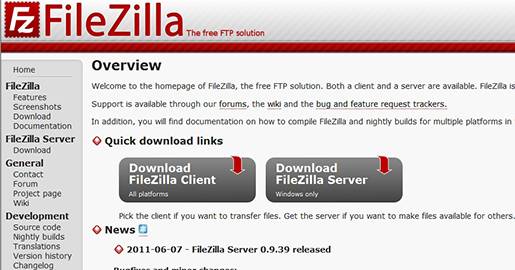

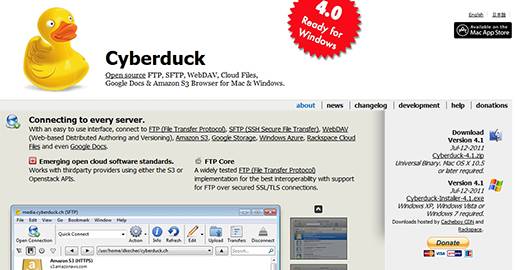
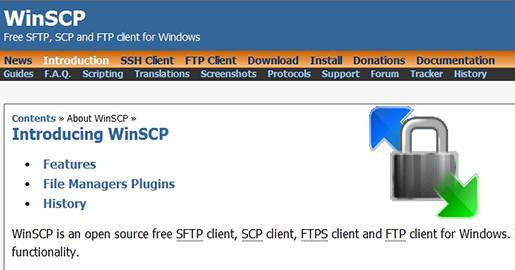



Can anyone tell me why Firefox “prevented this site from allow me to download FireFTP?”
Thanks for sharing the info! I haven’t heard of CoffeeCup so I’ll have to check it out. Have you heard of JSCAPE’s AnyClient? It’s JSCAPE’s free ftp client. It’s platform independent and supports FTP, FTPS, SFTP and Amazon S3.
I like WinSCP, it help me to work with FTP and SFTP and it has standalone version too
BEWARE!! Just found a security flaw in FileZilla – It stores connection passwords in clear text in XML files in the users’ local settings area. I am now looking at WinSCP which offers greater security (AES encrypted if using Master Password, or hashed if not). Will also check out Coffee Cup though…
Thanks jeff for this Security flaw. Just wondering does this also apply for the latest version of FileZilla (version 3.5.3)?
have you informed FileZilla with the flaw?
Thanks.
Boutros.
Hi Boutros
Yes, the problem is also in 3.5.3. I will contact FileZilla
Regards
Jeff
FireFTP is my choice. I use it with very lowest internet conection I have (less than 3mb/s) and I am still able to upload my wordpress less than 15 muinutes. When I used filezilla to do that, it take more than 45 minutes…
[...] Top 5 Free FTP Client Software [...]
That is informative.