CakePHP- What Makes it the #1 Choice for Large Scale Web App Development

The rapidly growing success and popularity of PHP development has given birth to numerous frameworks which have been effectively utilized for developing web services and solutions with a difference. CakePHP is one such PHP framework, which is open source in nature and comes loaded with a set of libraries for the web programming professionals. Today, in this post, I will be looking at some of the most remarkable features of CakePHP which have made it the first preference of developers who are looking ahead to develop large scale web applications using PHP. Continue Reading »


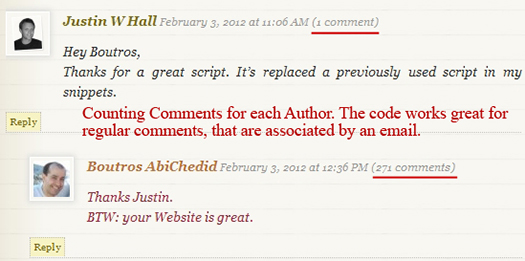
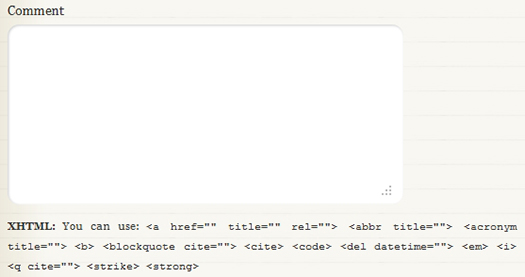
 In this tutorial, I will show you how to dynamically display an HTML sitemap for your WordPress blog without the need of a plugin. Dynamically means that the sitemap updates automatically with every new post and other blog changes. Yes, there are plugins that add an HTML sitemap to your blog. But I encourage you to read my previous post about unnecessarily adding
In this tutorial, I will show you how to dynamically display an HTML sitemap for your WordPress blog without the need of a plugin. Dynamically means that the sitemap updates automatically with every new post and other blog changes. Yes, there are plugins that add an HTML sitemap to your blog. But I encourage you to read my previous post about unnecessarily adding 

Feb
2015
A Comprehensive Guide to Creating PHP Contact Form of the Nature of the iPhone Slider
To run a successful website, you need a concoction of several methodologies which combined pour in the best results for you. Now, among all those significant methodologies, collecting data pertaining to your website’s users – new and existing – is right up there among the most effective methods. And when you talk of collecting data and fetching the feedback from your users, contact form is the go-to source. Continue Reading »
Last Updated: February 7, 2015
Written by: Rick Brown
Tags: iPhone slider, PHP, prevent comment spam, slick contact form
Posted in Category(ies): Web Development