Using WordPress Post in the Administration Screen
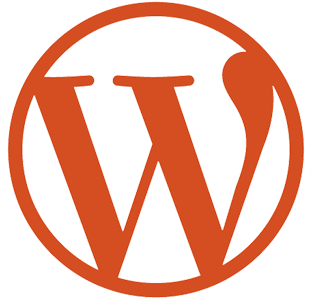
There are numerous blogging platforms nowadays that you can choose from. The most widely used is WordPress. New users might not know how to use the WordPress blogging platform to create a blog post. Here is a simple guide on how to write and publish a WordPress blog post.






Jul
2012
How To Display Author’s Comment Count in WordPress Without a Plugin
In this tutorial, I will show you how to display the number of comments an author has posted in the post´s comment section without the need of a plugin, as shown in the image below:
Everytime someone leaves a comment on any post, the Author´s comment total count will show up next to his/her name.
Continue Reading »
Last Updated: March 20, 2014
Written by: Boutros AbiChedid
Tags: comment count, count comments by author, customization, How To, PHP, plugin killer, wordpress, wordpress comments, WordPress plugins
Posted in Category(ies): WordPress