CodeLobster Integrated Development Environment (IDE) – Review
CodeLobster is a code editor for PHP, HTML, JavaScript and CSS. A shareware product that offers code debugging, syntax highlighting, dynamic help, auto-complete, class view and other features that helps with coding. Codelobster PHP Edition streamlines and simplifies PHP development process. You don’t need to keep in mind names of functions, arguments, etc. It is implemented for you in the auto-complete feature for PHP, HTML, JavaScript and even CSS. Continue Reading »


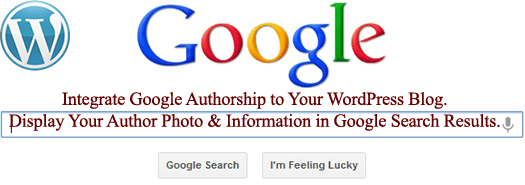


Mar
2012
How To Display & Modify Allowed HTML Tags in WordPress Comments | allowed_tags
In this tutorial I will show you how to display the WordPress default allowed HTML Tags list for the comment form on your WordPress blog, as shown in the image below:
Also, I will show you how to modify the allowed HTML tags and attributes list to fit your needs. I will show you how to remove tags from the default list and how to add HTML tags to the list for the Comment textarea in WordPress. Continue Reading »
Last Updated: March 20, 2014
Written by: Boutros AbiChedid
Tags: $allowedtags, allowed_tags, How To, PHP, Tips and Tricks, wordpress, wordpress comments
Posted in Category(ies): WordPress